How do I get the trip recipe?
2. Add &btf-tp=useExploreAndPublish Copy to the end of the URL in the address field and press Enter.
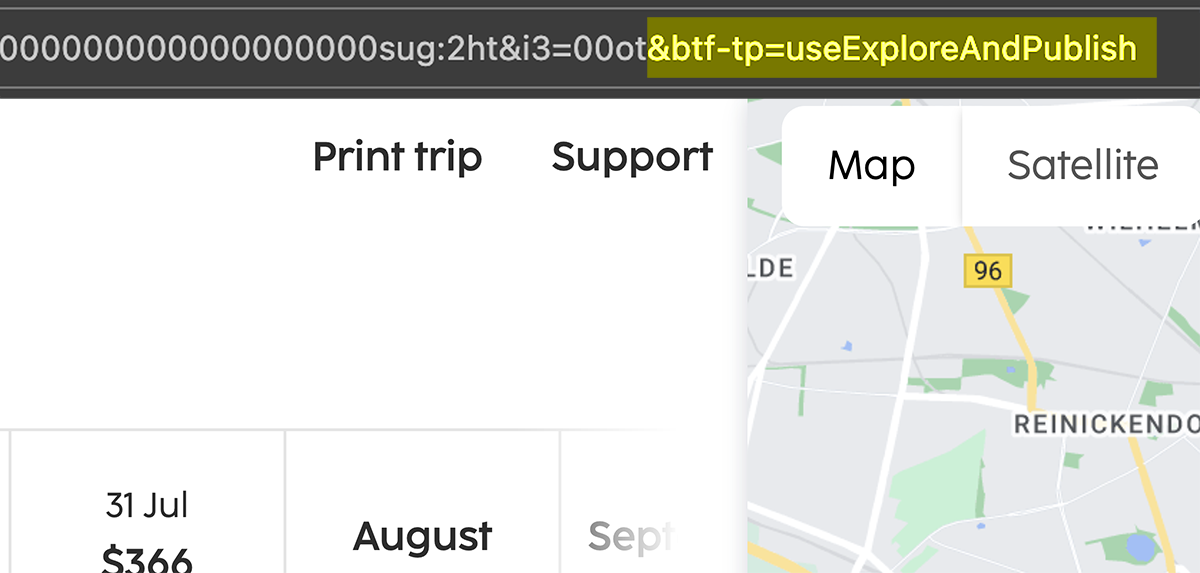
3. Click on "Share or save trip".
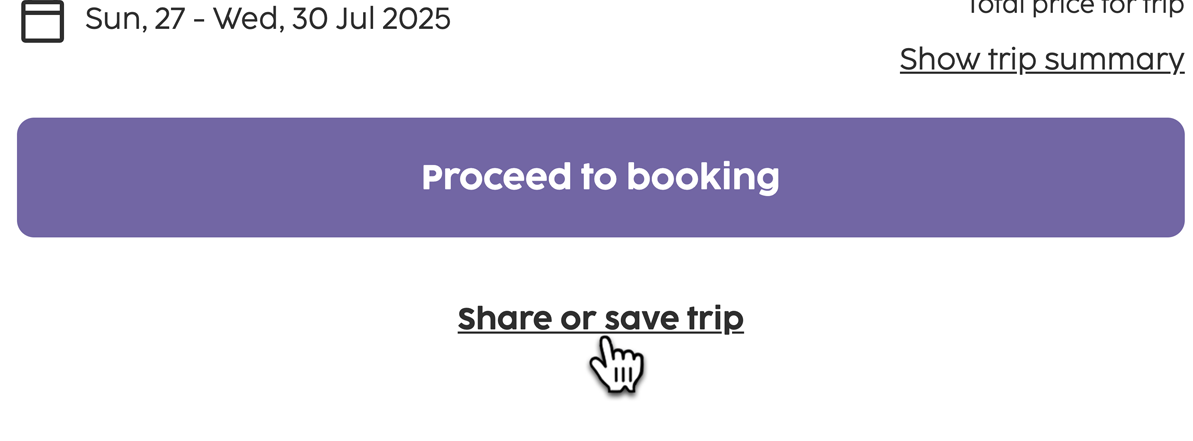
4. Click on "Publish to Marketplace".
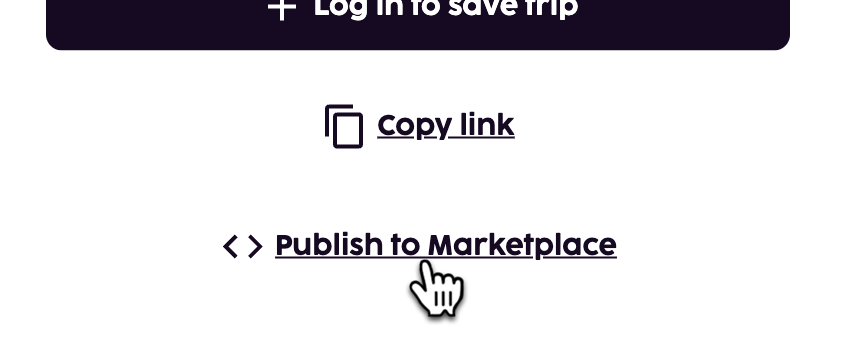
5. Click on "Copy code".
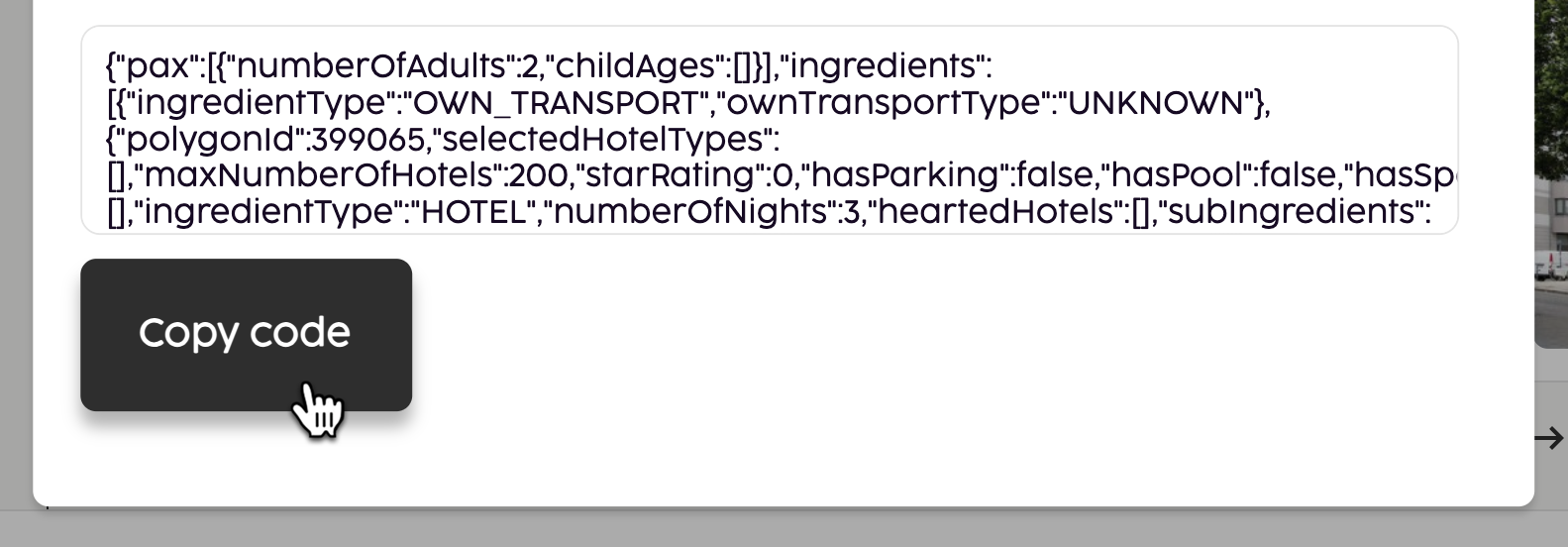
6. Paste what you copied in step 5 into the Trip recipe box to the left.
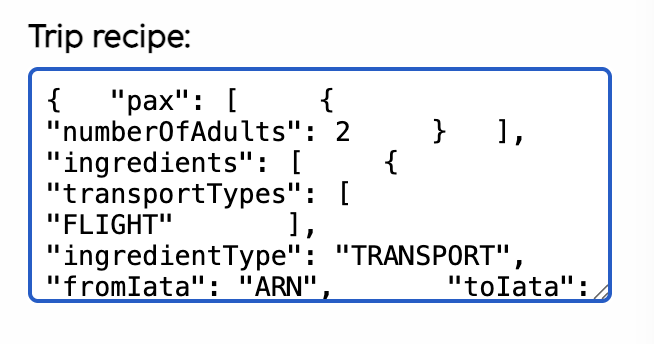
Affiliate ID
After signing up for the Sembo affiliate program, you received a unique affiliate ID. Enter your Sembo affiliate ID to ensure proper sales tracking.
Market
Select which market you are targeting. It determines the language and currency.
Image URL
Paste a URL to an image you have the rights to use. If you don’t have your own, visit unsplash.com and copy the URL of a free image.
Headline
This is the main title shown at the top of the widget. Keep it short and attractive.
Sales pitch
Use this to highlight the value of the trip.
Button label
This is the text on the call-to-action button. Examples: “Book now”, “See more”, or “Plan trip”.
